How to invite Bitrix24 Partner to your portal?
Video "How to invite Bitrix24 Partner to your portal?"
Important! Only an employee who has administrator rights can invite an Bitrix24 Partner.
In order to invite an integrator to your Bitrix24, you need to enter the email received from the integrator partner in a special field. To do this, go to your Bitrix24 and click on the "Invite an employee" button. Next, go to the "Invite an integrator" and in the "email" field enter the received email address. ( Our email is bitrix24@flamix.email )
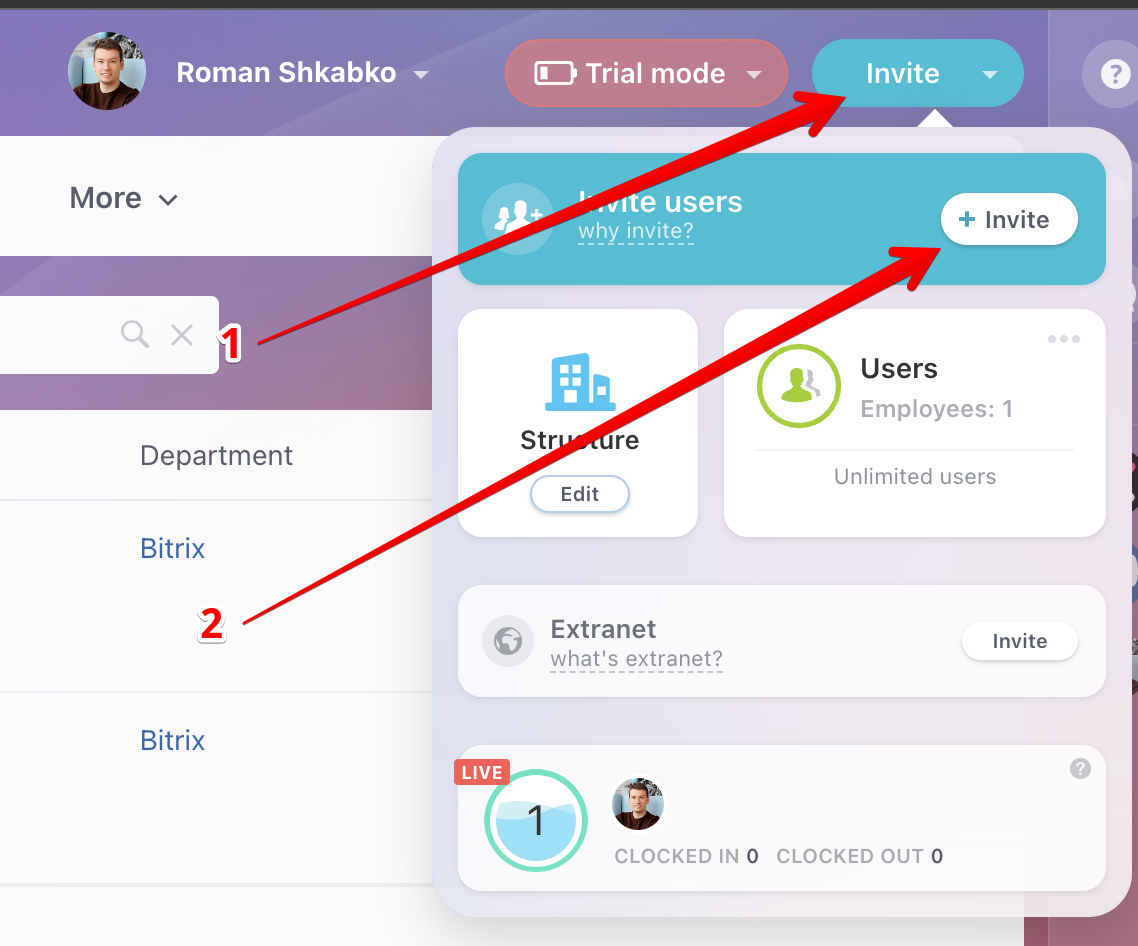
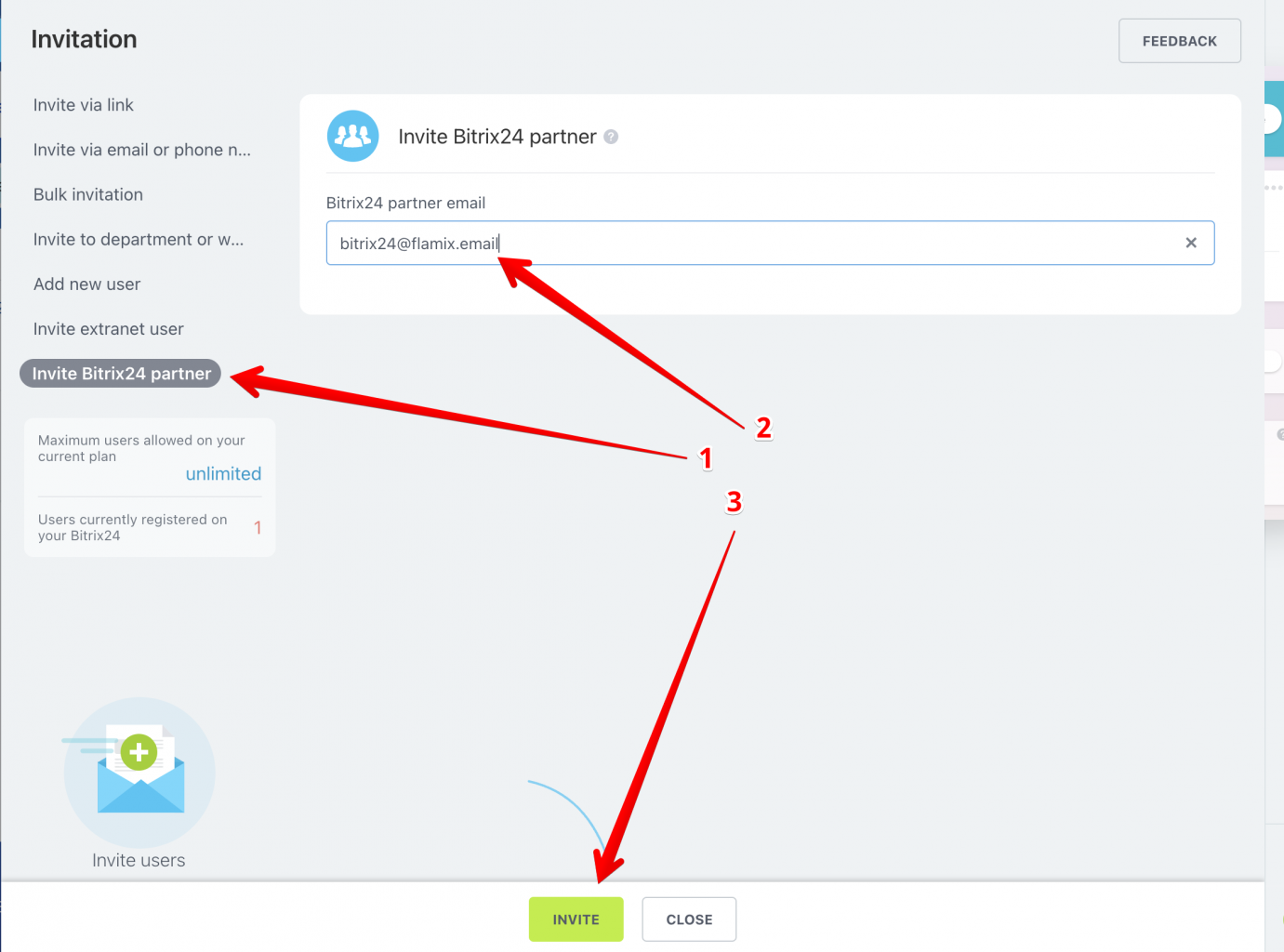
! Bitrix24 automatically checks the entered email for affiliation with integrator partners !
The integrator will receive an email from you with a link to enter your portal.
