Free plugin customization
We will configure our plugins for free for all clients. The setup time depends on the current load and can be from 1 to 5 working days.
Rules
For clients:
- Applications are accepted only from clients who have NO integrator. If you have integrator Bitrix24, you need to contact him for implementation.
- Carefully check access to Bitrix24 and the website. 70% of customers send wrong accesses, due to the implementation is delayed for +2 days additionally.
- The form is intended for turnkey implementation. For clarification, request for additional functionality, feedback, etc. there is personal area! 90% of questions are removed after studying the plugin description and FAQ.
- The setup time is from 1 hour to 5 working days and depends on the current load. We reserve the right to refuse to provide a service to a client.
- Applications for free implementation are not accepted from integrators Bitrix24. There are for integrators video tutorials, webinars, free team training, affiliate program, transmission of new client requests. To get everything - fill the form.
- Note! We do not offer Bitrix24 renewal through us to clients who have an integrator!
FAQ
To write to support (add a ticket), you must:
- Go to the portal https://cp.flamix.solutions/
- Enter your mail and password. If you have not registered before, you need register. If, when you try to register, the system says that the user is found, you must reset the password;
- After successful authorization, click on the "Support" menu item, then the "Add" button;
- Describe the error in detail, attach screenshots and click the "Submit" button.
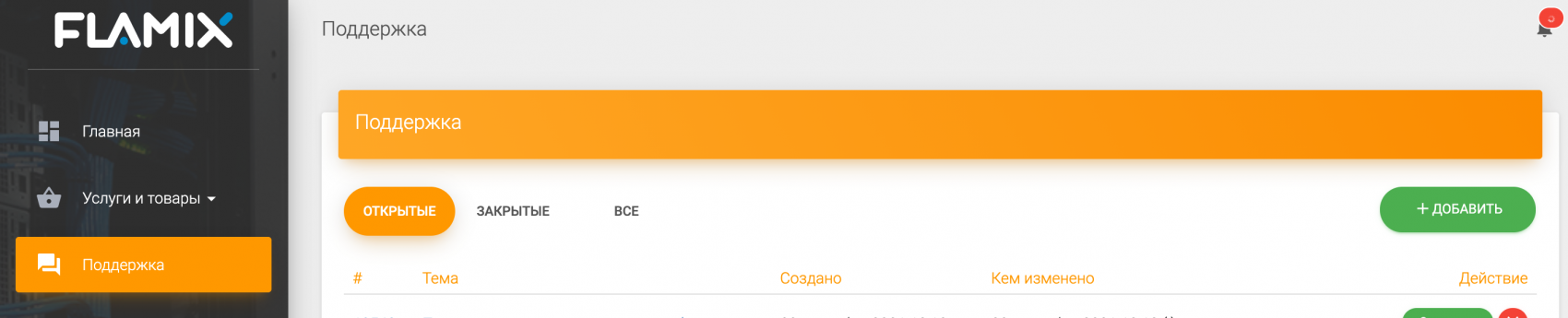
The ticket has been successfully created!
It is recommended not to close the tab until the problem is resolved since emails with replies sometimes end up in spam!
- Go to the module page and find the "Install" block;
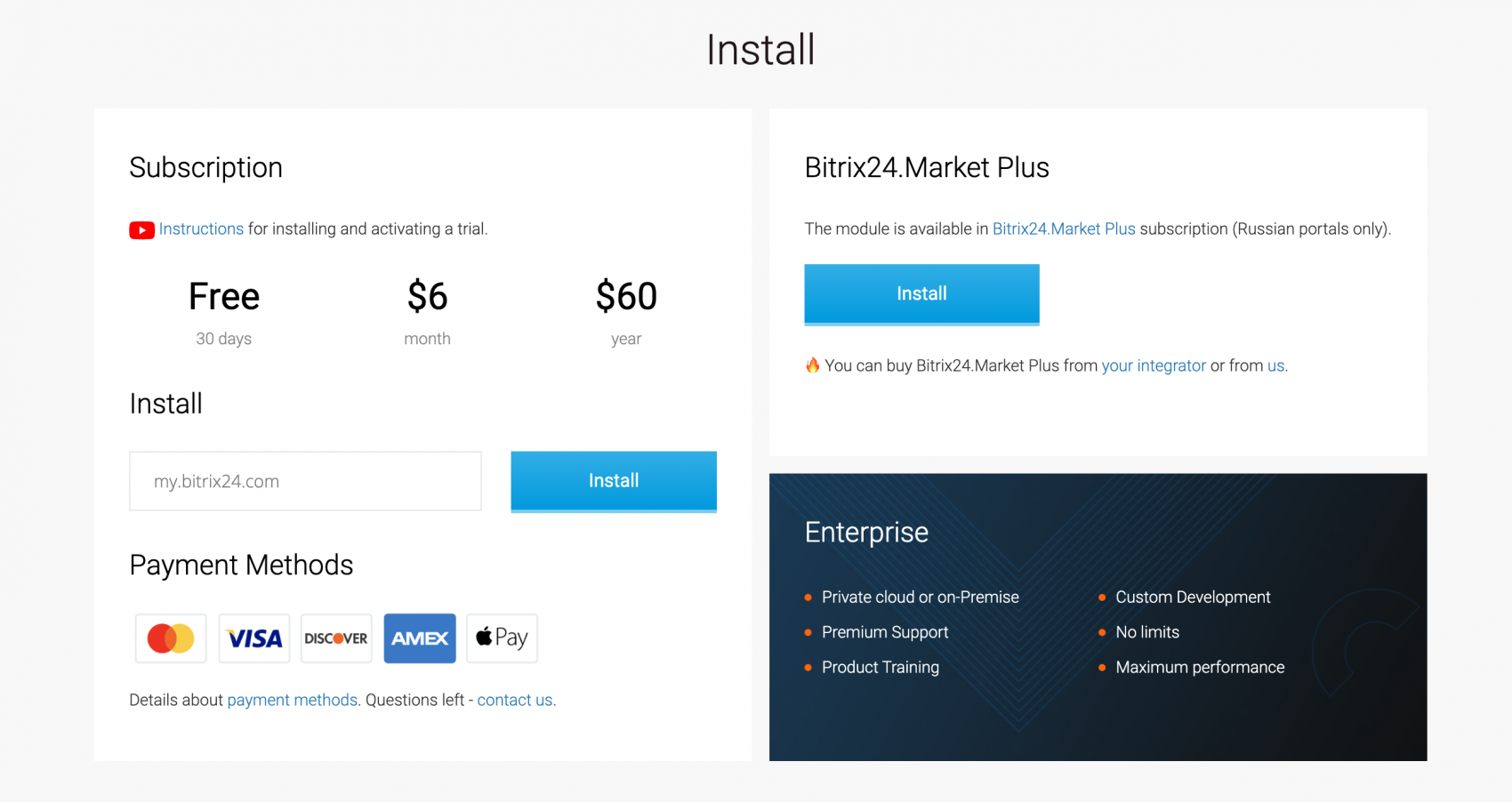
- In the field next to the "Install" button, enter your Bitrix24 portal domain and click the "Install" button;
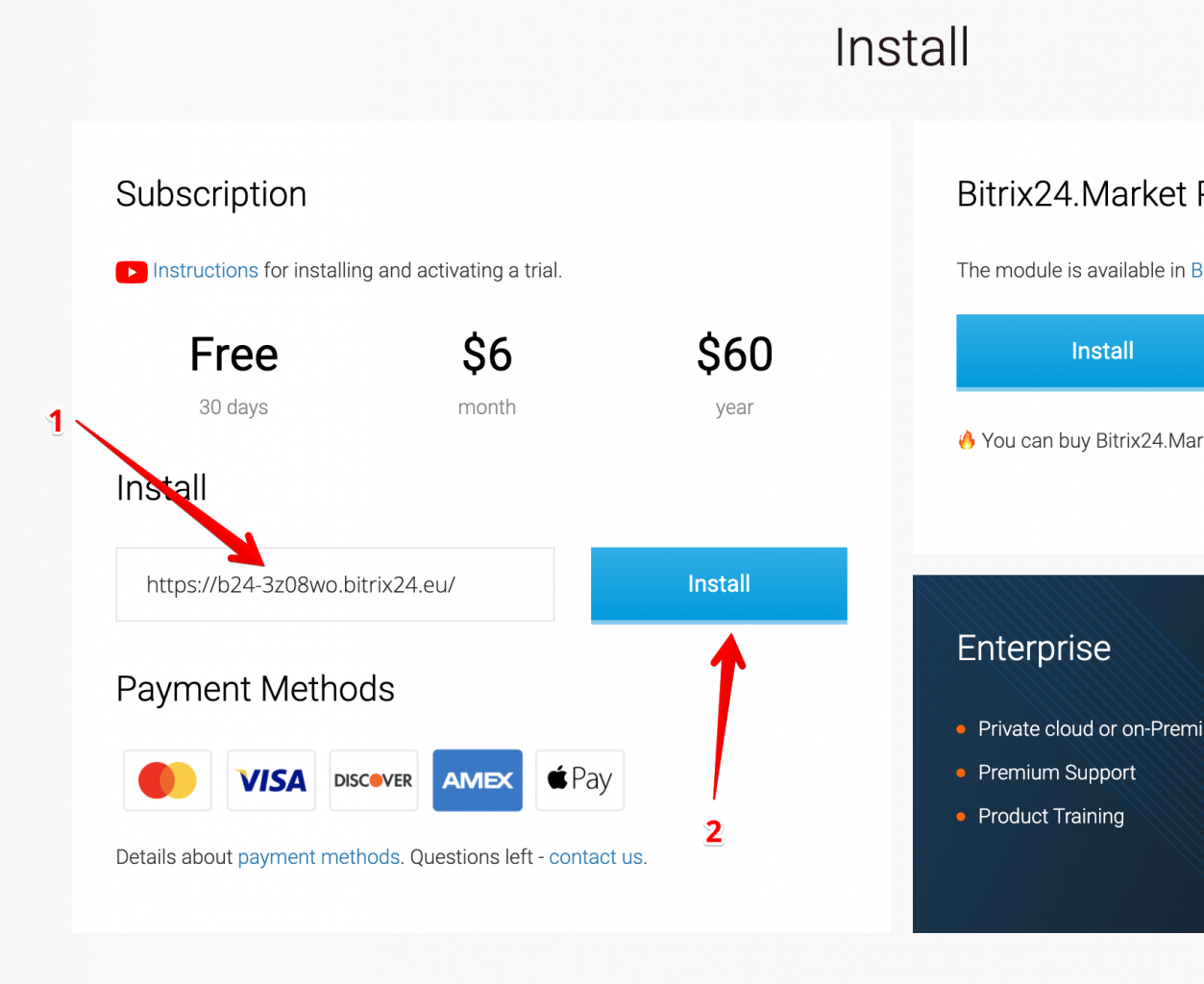
- Accept all agreements and click "Install";
- Click the button "Start Your Free Trial" (1), or paste your license key (2), if you have one;
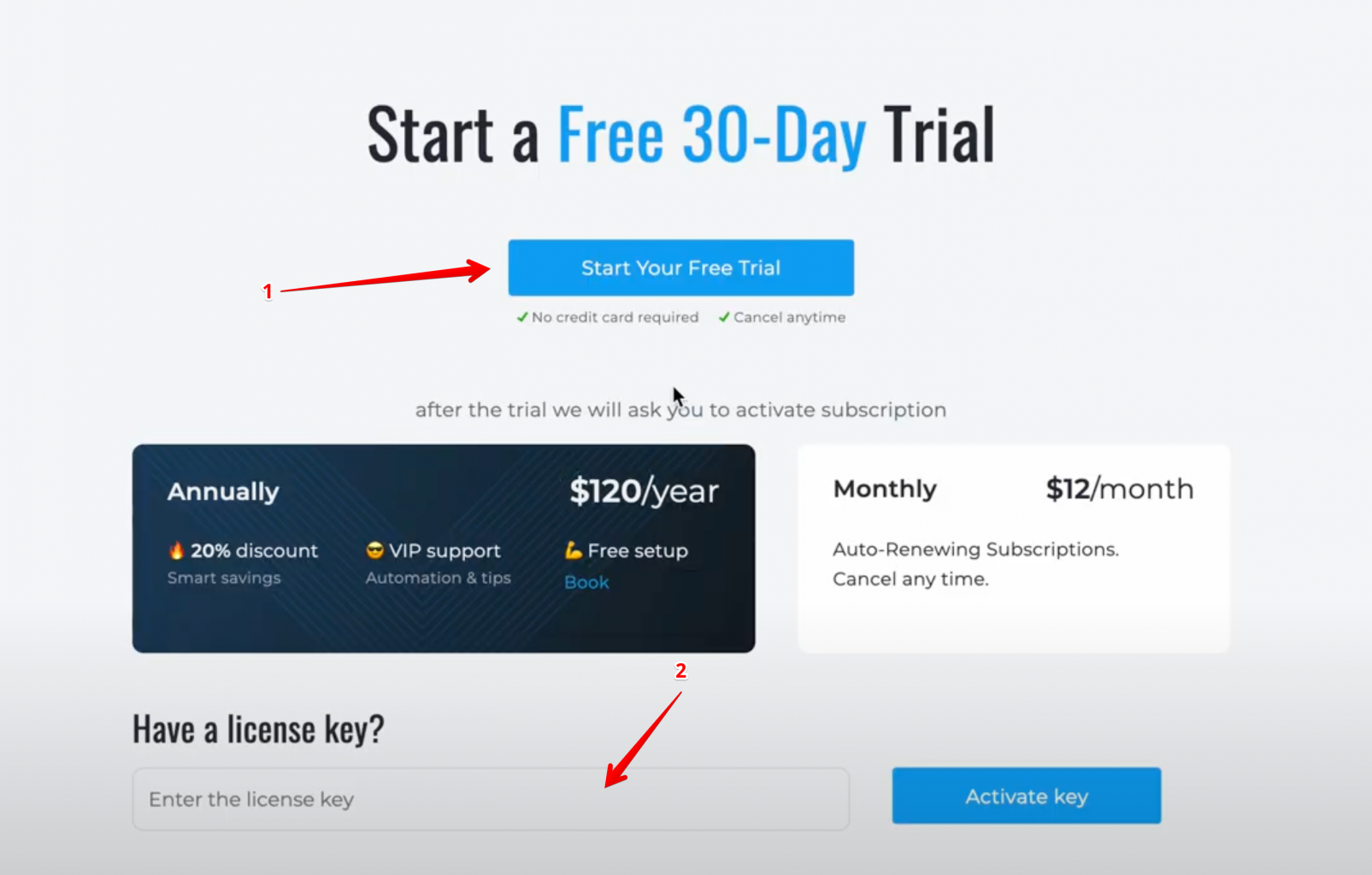
- If you have activated the trial, be sure to enter your valid email, this is where we will send the license key (check the spam if you did not receive it).
- Open the application in the Bitrix24 portal, go to the "License" page (1) and select the desired subscription period (2).
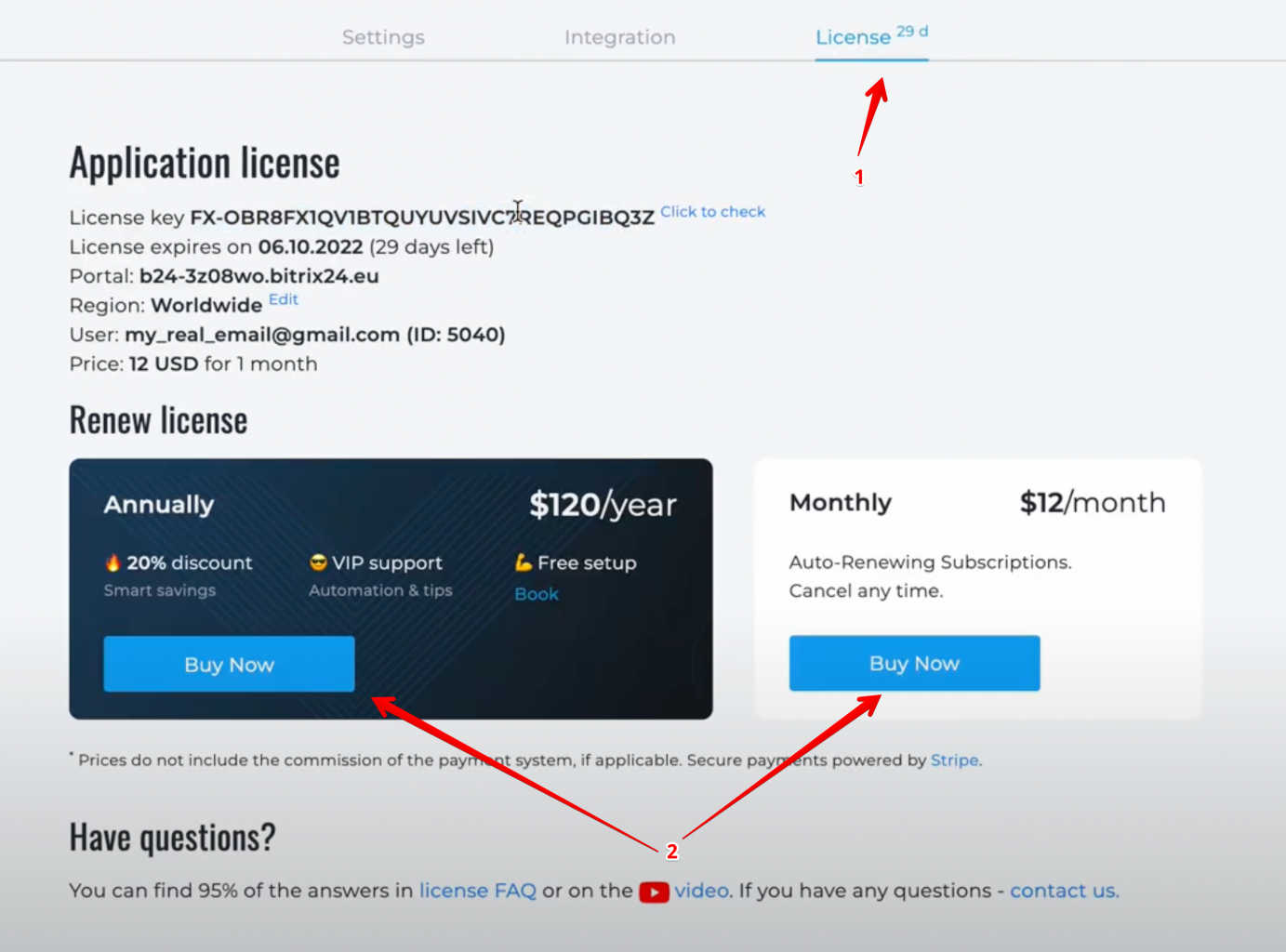
- Go to the license verification page - https://flamix.solutions/license/ (1) and enter your license key (2), click the "Check" button (3). If the license key is correct, you will see the "Prolong" button at the bottom (4).
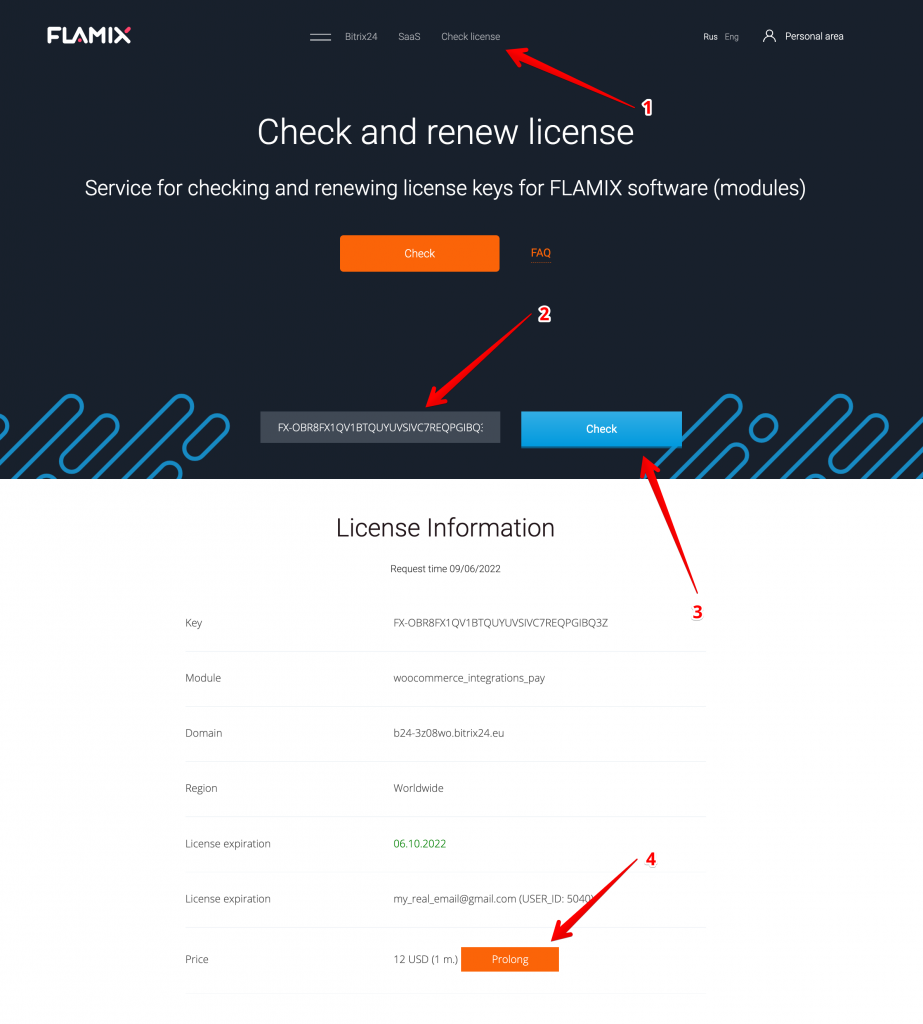
A 20-25% discount is given to anyone who purchases a yearly subscription. You can find the discount amount on the "License" page of the application.
Special prices if we become your Bitrix24 partner. In addition to the special price, and free setup, we can make basic settings for you, and advise on any issues related to the operation of Bitrix24 or the development and optimization of your business's Business Processes. The only thing you require is to buy Bitrix24 through us (the same price, additional benefits from the Bitrix24 gold partner). Write to us if you are interested in this offer.
Note! If you already have an integrator, we can’t become your integrator again even if you want to change it.
When something goes wrong or you need to send logs to support, then you need to follow these steps.
- Open the app and scroll to the bottom;
- Click on the "Log" link.
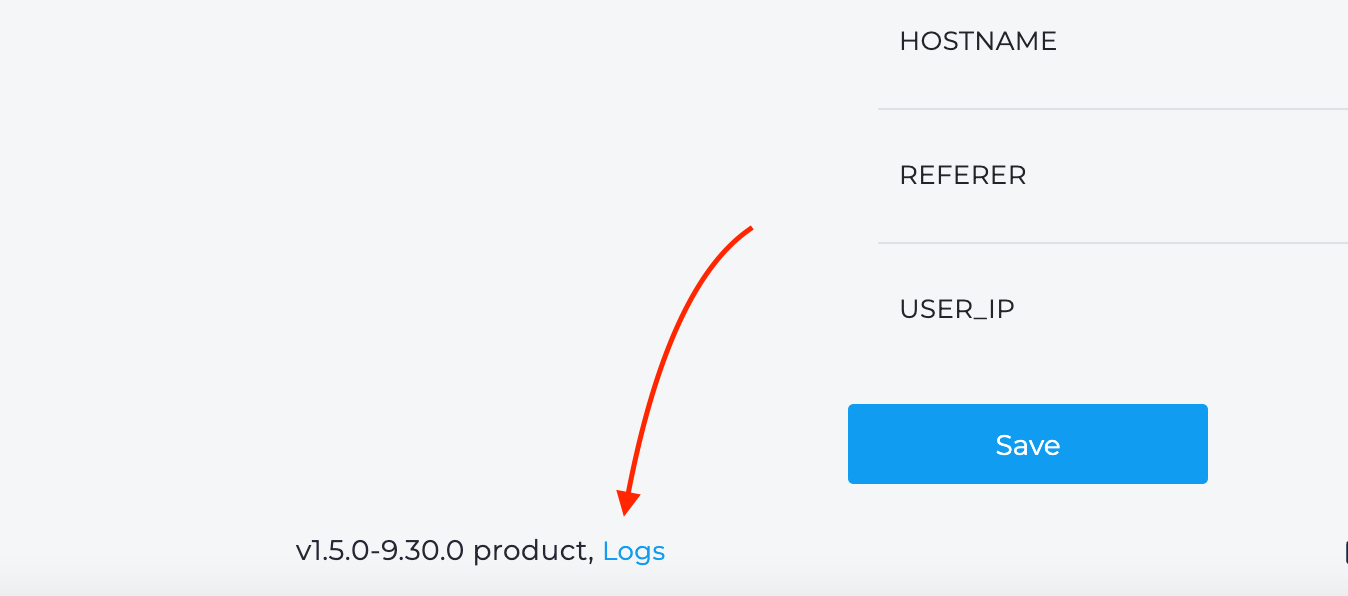 Here you can see all the information that we log. If you are a technical person, you can check the logs and find the problem.
Here you can see all the information that we log. If you are a technical person, you can check the logs and find the problem.
In addition, we sometimes request a link to the log. To generate it, you simply press the "Generate link" button. Copy and send this link to us. The link is valid for 2 days.
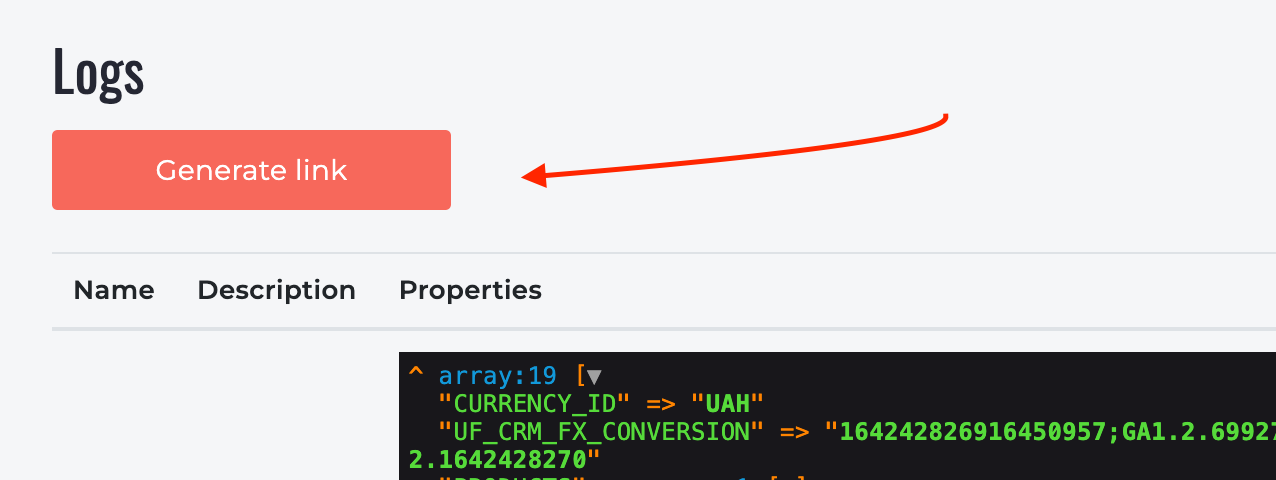
Have you extended your license, but the term has not changed? The license key is cached upon purchase and is only reset upon automatic renewal. If for some reason it did not last, try to throw off the license cache in billing(Licenses are displayed on the Services -> Licenses page) and update the "License" page in the module.
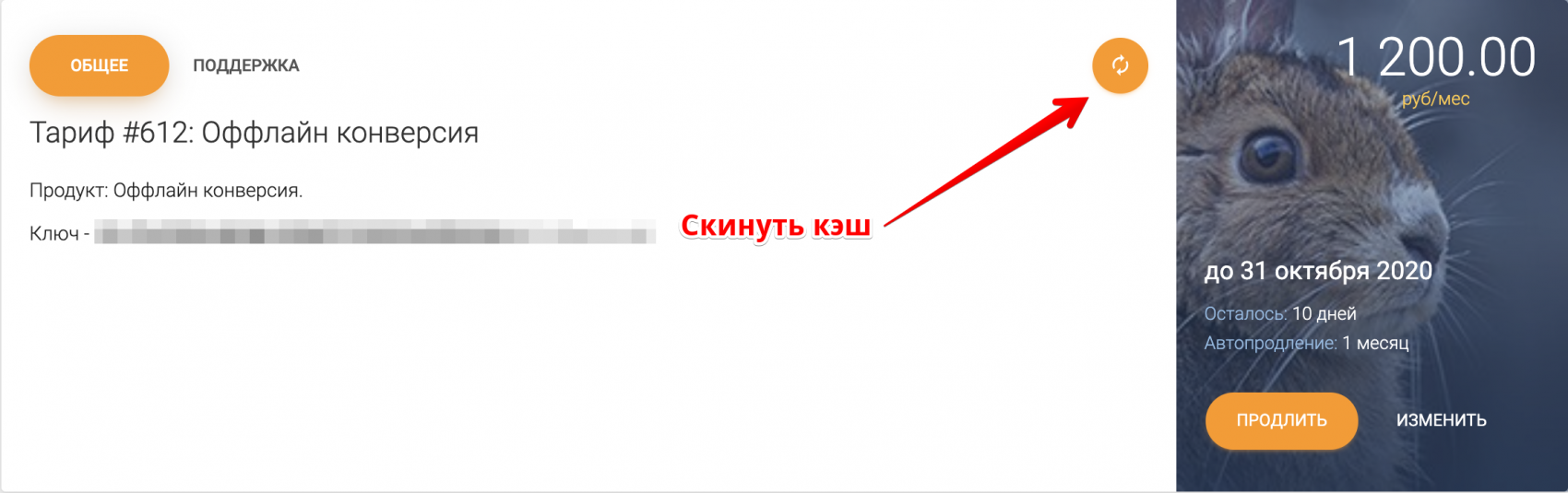
If that doesn't work, please write to support.
An Enterprise license is required in the following cases:
- You regularly more than 500 hits to the plugin per day;
- We need a modification of the Bitrix24 plugin for you;
- You want the program to work on your servers.
Implementation
- We sign NDA and service contracts;
- We allocate a separate VPS for you;
- Setting up environments, deploying a repository with a plugin (if you need support and updates);
- We send separate assemblies of plugins for CMS or set up the integration ourselves;
- We organize monitoring and support 24/7.
For purchasing write in any convenient way.
Important! We do not share the code with the customer.